Be Part of Bay Laurel's School Directory!
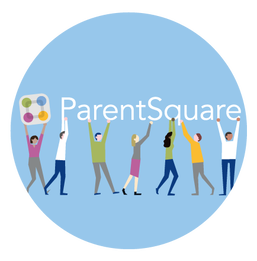
Bay Laurel's School Directory is on Parent Square.
To have your email and phone number visible, please do the following (Parent Square automatically hides parent's email and phone number).
**Must be done on a DESKTOP**
Questions? Please email us at [email protected]
To have your email and phone number visible, please do the following (Parent Square automatically hides parent's email and phone number).
**Must be done on a DESKTOP**
- Log on to Parent Square
- On the right-hand corner, you will see your name
- Click on your name and then click on "My Account"
- Make sure your email and phone number is "Visible"
Questions? Please email us at [email protected]
Need an Account?
Here's what you need to do:
Still have questions? Email us at [email protected]
- Go to this website: https://www.parentsquare.com/signin
- On the main page, it will ask you to either "Sign In" or "Sign Up/Create Password". *NOTE: You MUST use the email address or cell phone # provided in Aeries or it will not be able to verify your account!
- Click "verify my email" and then check your email for a link to complete the process. The link expires in 2 hours. If you do not receive the email, check your spam or junk folders.
- Once you have verified your email address, log back in and finish the registration process:
- Complete the Parent/Family and Student Information.
- Complete the Directory/Publish Preferences (you must OPT OUT if you don't want your information shared).
- Complete your Donation for the Annual Fund Drive (AFD) in our Online Store (you can pay online via credit card on Membership Toolkit; if you would like to pay via check/cash, please complete the AFD form and return it to the school office).
Still have questions? Email us at [email protected]
